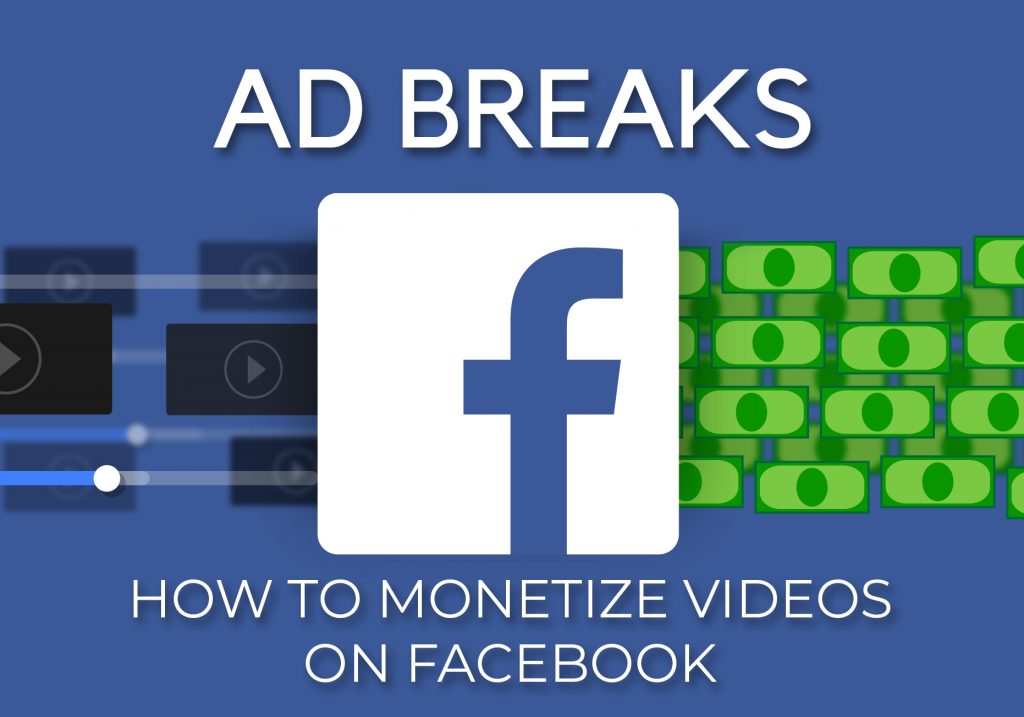
BUILD A PASSIVE INCOME WITH FACEBOOK AD BREAKS
Hei there! If you jumped in this page means you are trying to build your passive income with the new opportunities the world web offers us. Finally, thanks to the introduction of the Facebook ad breaks in the videos, even the Facebook creators have the chance to receive compensation for the time spent creating contents for the platform.
As you can understand the biggest limitation is that only video creators can start earning some money from their facebook pages, but still it’s a good start considering that before all the job was done for free.
Now in this article, I will share with you my experience and I will explain to you how to meet the requirements to monetize your videos with Facebook ad breaks.
WHAT ARE THE REQUIREMENTS TO MONETIZE VIDEOS WITH FACEBOOK AD BREAKS?
Before Facebook decides your page can monetize videos with Facebook ad breaks, your page has to meet some simple requirements.
To check the eligibility of your page for Facebook ad breaks is very simple. You need to jump in your page and press on the top bar “insight” and after on the left side on “videos”. A screen as this will appear:
The requirements are all ready well explained on Facebook, but briefly your page needs:
- to have 10 000 followers;
- 30 000 views of 1-minute on videos of at least 3-minutes in the last 60 days;
- respect the Partner Monetisation policies of Facebook;
- to be in a country supported by the programme.
HOW MUCH CAN I EARN WITH FACEBOOK AD BREAKS MONETIZATION?
As I mentioned before, only videos of 3 minutes or longer can be monetized and the earning depend from different factors. Facebook will provide the ad break to its clients who pay to be sponsored on the platform. To understand how much the sponsor will pay, you have to check the CPM (cost per mille), which represent an estimation of the earn for 1000 ad impressions (views).
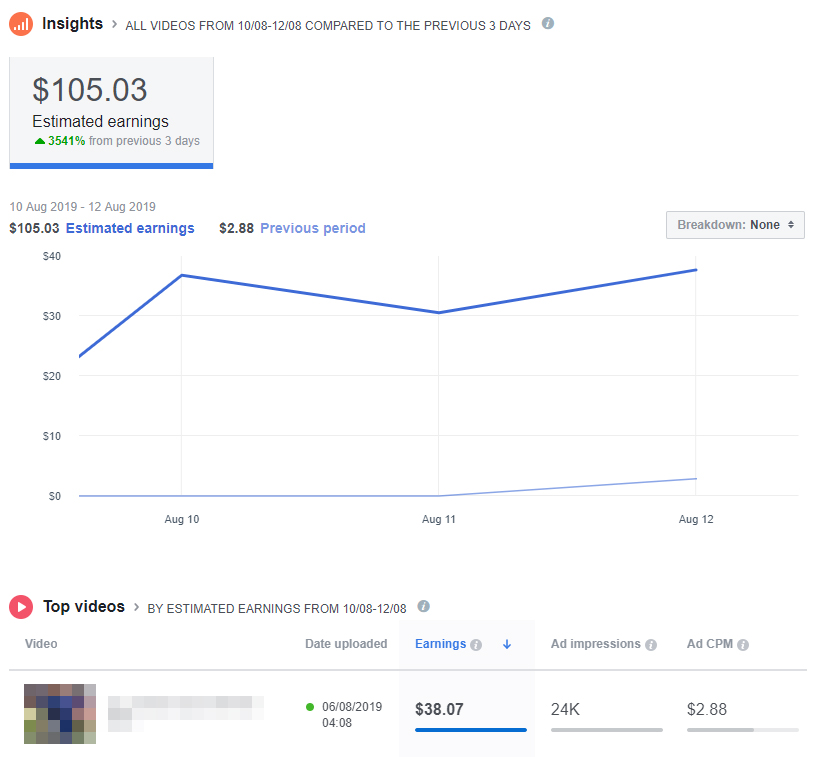
The sponsor is assigned from Facebook to your videos, so you cannot decide which advertisement will appear in your Facebook ad breaks, but you can block certain topics from the settings.
From the graph above you can see as with a video with 24 000 Ad impressions and a CPM of 2.88$ I earned 38$ in just 3 days.
WHICH CONTENTS ARE GOOD TO BE MONETIZED?
All the contents you share on your page will be reviewed from Facebook before being monetized. This reviewing process is slower in the begin and gets faster more views and engagement you get from your audience.
To check the monetisation review statuses of your post you need to enter in the Creator Studio, a platform created from Facebook for the creators to manage all the aspects of your page and business.
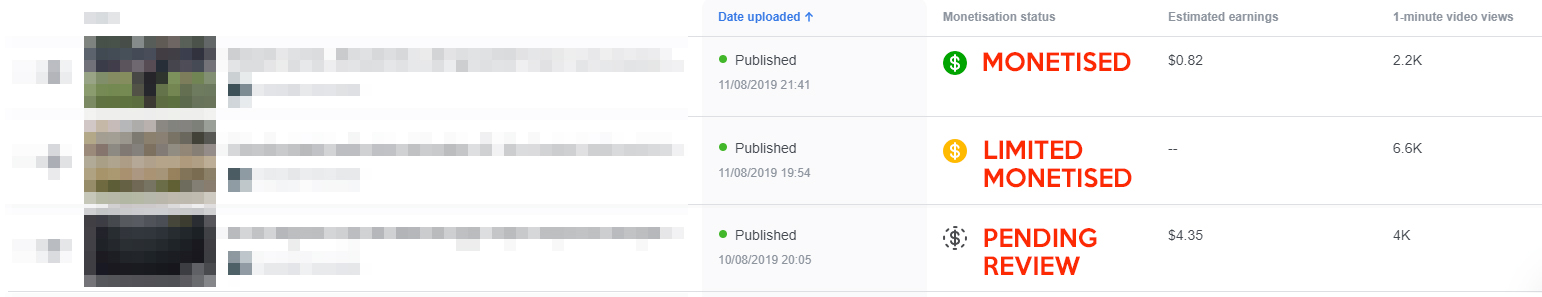
To access this screen you need to press on “Monetisation” on the left side of the Creator Studio and after on “Ad breaks”.
When I started with the monetisation, I had to wait for 24-48hours for a post to be reviewed, now that my videos get more views and engagement can be approved even after 5 minutes, but not every time.
HOW TO UNDERSTAND THE MONETISATION REVIEW STATUS?
Next to your videos appear different kind of logos with the dollar sign, which represents the monetisation review status. Just check this little legend to understand it better:
TIPS TO ENGAGE YOUR AUDIENCE AND BOOST YOUR REVENUE

- Use the tools Facebook provides you to know better your audience. For your page are available data about the age, interests and location of the people follow you. Creating contents and videos which reflect your audience is crucial for an organic success of your posts;
- It’s super important that the first minute of your videos maintain the engagement with the viewers. If your follower closes the video before the ad you won’t earn anything, so keep in mind during the editing;
- Ride the trend of the moment, your audience will easily share contents among their friends if the video reflect the trends of the moment;
- Follow the trend but create original contents. If you offer your audience something unique and interesting it will appreciate helping you to reach more people.
CONCLUSIONS
Keep it up with your idea, focus on a niche and offer contents which reflect your audience. I am not an expert in digital marketing and I succeed to build a passive income which helps me to continue to follow my passion for photography and travelling.
If you have clear intentions and determination you have all the chance to do the same. Comment under below, contact me on Instagram or on my Facebook Page if you have any questions!
Subscribe to my newsletter if this article was helpful and share it among your friends interested in how to monetise with Facebook Ad Breaks!